Telegram US Group List 1648
-
Group
 625 Members ()
625 Members () -
Group

نفس المهموم
382 Members () -
Group

📺آصفtv (نشریه فاروق اعظم)
10,222 Members () -
Group

الإِمامُ الشَّافِعِيُّ
625 Members () -
Group

💜 MiteinanderSein Hauptkanal
1,450 Members () -
Group

BBCافغانستان
13,223 Members () -
Channel

PS5 Stock Checker India
4,487 Members () -
Group

BestIELTS
34,868 Members () -
Group

شِیخ مُحَمَّد ღصالِح پُردِل👉
33,064 Members () -
Group
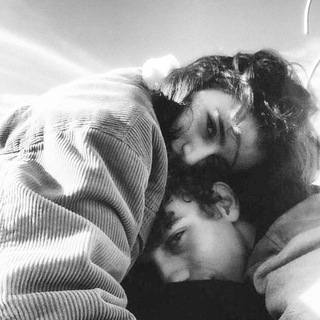
شــــعــراء الــــعــراق
2,792 Members () -
Group

کابل تایمز
16,465 Members () -
Channel

• ﻏيــٰم┇HEM 💛💧
1,776 Members () -
Channel

تلویزیون طلوع
7,211 Members () -
Group

شبکه و خدمات پولی میرسید عباد
4,779 Members () -
Group
-
Channel

Reed Elsevier News
33,922 Members () -
Group

خبرگزاری افغان نیوز📰
2,493 Members () -
Group

راحة قلب!💛🌻⇣
1,514 Members () -
Group

﮼عَابرُون ويَبْقَىٰ الاثَر ۦٰ 🌿🌸
397 Members () -
Group
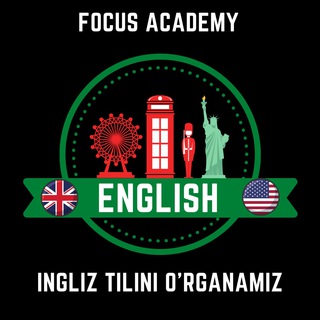
English Lessons
780 Members () -
Group

شخصية غريبة 🚬⁉️
651 Members () -
Group

منصة ابتكار لتطوير مهارت وقدرات الطلبة
338 Members () -
Group

ٱسۜتغفر ٱللهۂَ🌸‘✿💖┊❥
930 Members () -
Group
-
Group

⚪️ بسوی آرامش ⚪️
18,994 Members () -
Group

🌹ɹ̤ᓗgȷ ❤ᓄȊؤɹ̈✉
995 Members () -
Group

مـــــولانـــا(جـــان)...၄၃
5,426 Members () -
Group

Tanya Solovyeva
31,665 Members () -
Group

💯 نشر روابط واتساب💯
366 Members () -
Group

༆𝐄𝐗𝐎𝐈𝐒 𝐙𝐎𝐍𝐄♡༉∘
3,105 Members () -
Group

کتاب های صوتی
6,652 Members () -
Group

MEDI
642 Members () -
Group

المدرسة الأخلاقية للشيخ الميرزا
1,547 Members () -
Group

مساعد طبيب 👨⚕️👩⚕️
987 Members () -
Channel

Hardcore English Channel
529 Members () -
Group

🌌VEINS_عُـرُوْق
2,097 Members () -
Group

ورودی کانال زتاتک | ZetaTech !
928 Members () -
Group

🌸Sweet sisters🌸
1,548 Members () -
Group

መዝሙረ ተዋህዶ ዘኦርቶዶክስ
538 Members () -
Channel

+ተዋህዶ ቲዩብ+
502 Members () -
Group

يــــــاوجــــع روحـــــي💔
1,042 Members () -
Group

IDEAology
10,698 Members () -
Group

حَـنيـنّ 🦋🕊••
450 Members () -
Group

إعلام الأنام بشرح نواقض الإسلام
795 Members () -
Group

Co3play
636 Members () -
Group

D7_comments
524 Members () -
Group

ل نَصيِب ™.
10,130 Members () -
Group

Roocket | آموزش برنامه نویسی
3,713 Members () -
Group

🇵🇸 | أرّسترُوفايل
78,210 Members () -
Group

Baytal Nur
3,491 Members () -
Group

فێربوونی زمانی فارسی
4,586 Members () -
Channel

𝙿𝙻𝙰𝙽𝙴𝚃 𝙱𝙸𝙽𝙽𝙴𝚁𝚂
1,436 Members () -
Group

Reed Elsevier
26,972 Members () -
Group

SITA
359 Members () -
Group

مٰش̲ـ؏ـآت ̯صــًّنـ؏ــانــٍّي┋⚛
378 Members () -
Group

KAPVEY
56,859 Members () -
Group

🌸قدمگاه🌸
1,411 Members () -
Group
-
Group

aşkım❥.
2,281 Members () -
Group

ميزات Telegram
647 Members () -
Group

Lolichan
20,108 Members () -
Group
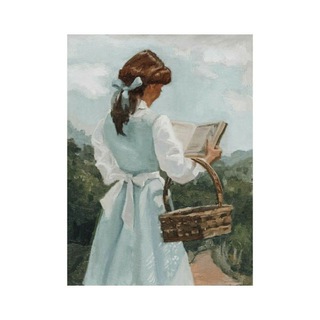
حَبِيبَة 🦌.
410 Members () -
Group

FAUG BINS 🇮🇳 [NETFLIX, HOTSTAR, AMAZON PRIME, ONLYFANS
2,470 Members () -
Group

افغانستان قلب من 🇦🇫
10,347 Members () -
Group

Kuush United
444 Members () -
Group

صابون و محصولات دست ساز بانوي ايراني
601 Members () -
Group

مكتبة باحث Researcher Library 📚 🔍
1,005 Members () -
Channel
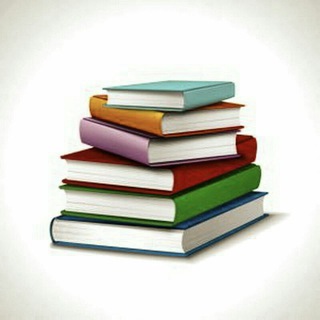
📚جزوه بزار📖
3,339 Members () -
Channel

P . A . P . O
1,698 Members () -
Group

الاكثر مشاهدة ( الرابط ]
1,783 Members () -
Group

مسلسل جلال الدين خوارزم شاه
1,985 Members () -
Channel
-
Group

عالم الصور الثنأئية 💎💛
1,307 Members () -
Channel

💜STORE HANDBAG MURAH VIRAL
1,101 Members () -
Group

Speedy Lucent GK Tricks📚📝🏆
2,013 Members () -
Channel

Benefit Daily
824 Members () -
Group

أرجُوحةُ الذّكريَات.
8,929 Members () -
Group

Zhrhs ☾
7,030 Members () -
Group

Digital Games ps4 - ps5
4,587 Members () -
Group

❤️spbgirls
430 Members () -
Group

پی ام | Pm
58,316 Members () -
Group

فروش محصولات برتر (پوشاکنازگل) 🧕
2,466 Members () -
Group

فيك اكتفي ❤️🥀
467 Members () -
Group
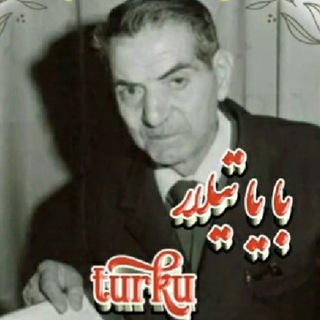
Turku بایاتیلار
8,685 Members () -
Group
-
Group
-
Group

Минск Онлайн
2,093 Members () -
Channel

Проститутки Спб Индивидуалки Питера
1,079 Members () -
Group
-
Channel
-
Group

𝐂eviest ♔︎
10,338 Members () -
Group

نڪت عٍيآر ثقٌيلُِ 🐸🔥
885 Members () -
Group
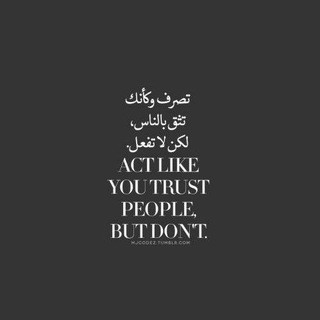
افيون. 🖤
941 Members () -
Group
-
Group

NotasfekeS👍✔️✅
444 Members () -
Group

Stefan Bauer Das Original
4,784 Members () -
Group
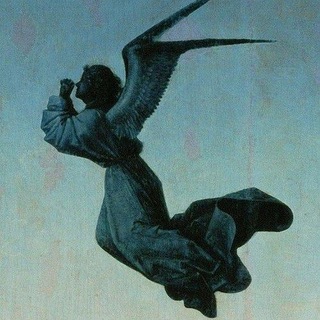
The Shire
968 Members () -
Group

مشاعر راقية ❤️
355 Members () -
Group

- لِـ حَࢪب .
5,075 Members () -
Channel

Uncensored Truth 2
345 Members ()
TG USA Telegram Group
Popular | Latest | New
The company also makes its API publicly available for free and invites developers to create clients on other platforms. Users can also create custom bots, themes, stickers, and more free of charge. Custom themes Message corners
To do this, head over to Telegram’s settings by sliding over the hamburger menu from the left of the app. Here, choose ‘Settings’ and then click on ‘Chat Settings’. In this menu, you will see a number of themes and colour options to choose from. Further, you can also change the curve on message boxes and font size. In fact, Telegram supports verifiable builds that allow outside developers to check whether the code published on GitHub is the exact same code that is used to create the app, which you have downloaded from Google Play or App Store. Telegram features: Telegram Bots 2020 Can Telegram be used on PC?
Premium subscribers are able to download media and files at the fastest possible speed. You can access everything in your unlimited cloud storage as fast as your network can keep up. Hide Your ‘Last Seen’ From Certain Users Telegram has a personal ‘Saved Messages’ space for each user. This is accessible from the left hamburger menu on the main screen. Users can save important messages here which will be backed up on Telegram’s secure cloud just like your chats. The Saved Messages space can then be accessed across you’re your phone, laptop and any other device where your account is logged in. Secret chats
Another great option in groups or channels is being able to pin messages. Tap a message and choose Pin to keep it at the top of the chat, where everyone can easily reference it. To mute a chat in Telegram, head over to the chat in question. Next, tap the name at the top and then hit the mute button.
Warning: Undefined variable $t in /var/www/bootg/news.php on line 33
US